A Look-Up Table (LUT) is a file containing math instructions to replace a color by another one.
This process is done pixel by pixel, that gives a very high accuracy.
A HALD is a 3D LUT converted into 2D image as JPG or PNG file.
The HALD is a pattern containing all color values (pixels) for a specific size of grid.
Bigger is the grid, better color accuracy is the output generated LUT.
The process is very simple.
You click on Generate a HALD button to generate a PNG HALD.
You open this PNG into your favorite photo editing application and apply a color correction on the PNG HALD.
Then you save it as PNG without compression (or in JPG 100% quality).
Finally, you click Convert to CUBE and select the modified PNG you just saved.
The algorithm will interpret the differences that there are between each pixel of the original HALD and the HALD modified by you.
A 3D LUT as .CUBE format will be generated (25x25x25 or 64x64x64, choose in Preferences).
Convert Lightroom presets for video purpose
Use the power of Adobe Camera Raw on video
Create a LUT based on Photoshop color correction
Apply third-party app effects on video
Create your own "LOG to Rec.709" LUTs
and so many other possibilities of uses...
Scroll down to discover some video tutorials about how to use.
Important note: A Look-Up Table (LUT) can only affect colors, contrast, brightness, gamma, etc.
So you can't add grain, noise reduction, vignetting, sharpen or any other dynamic effects.
If you apply this kind of elements on the PNG HALD, the output LUT may be corrupted!
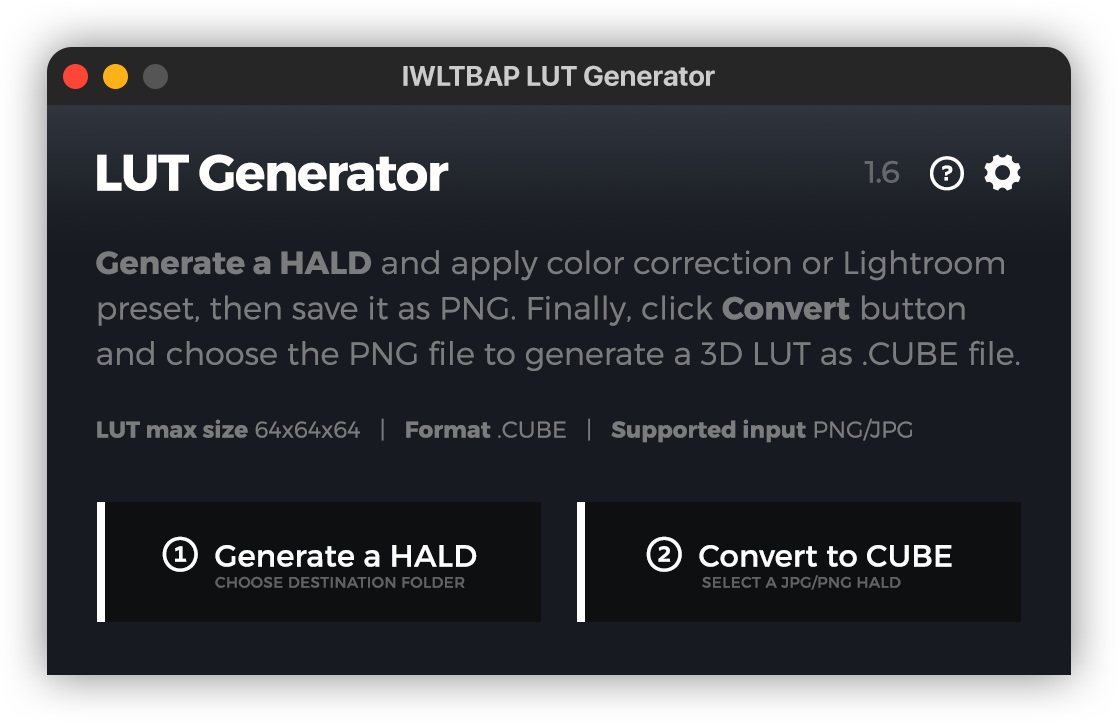
Convert Lightroom presets for video purpose.
Use the power of Adobe Camera Raw on video.
Apply third-party app effects on video.
Create your own "LOG to Rec.709" LUTs.
Create a LUT to match colors between two different cameras.
This pack contains LUTs as .CUBE and .3DL files (size 33x33x33), and a complete PDF guide.
Also is included tints LUTs to give a color atmosphere without affecting other color settings.
LUTs in the pack : standard, LOG, V-Log, tints, gels and utility LUTs.
Regularly I update this pack with new looks (free updates, you'll receive an email with download link).
Current version: 24
290+ unique and powerful LUTs
15 tints LUTs combinable with looks
6 gels LUTs inspired by Roscolux gel filters
5 cine base LUTs to simulate Arri Alexa colors
LUTs Previewer app for Mac/Windows and online
LUTs DeLOG online web app
Profiled on high-resolution color matrix
For standard image profiles, LOG and V-Log
.XMP files for the lastest version of Lightroom (v7.3)
.ICC & .COSTYLE files for older Lightroom & Capture One
.LOOK files for Premiere Pro CC 2015 Lumetri
.VLT files to load the LUTs in Panasonic cameras (GH5, …)
90+ specific LUTs to convert LOG profiles to Rec.709
Usable in ACES pipeline
Skin tones preserved
Lifetime free updates!
Instant delivery by email
Instant download
ZIP 700MB (1.5GB uncompressed)
Question or trouble? Contact me
LUT Generator is compatible with macOS (≥ 10.10) and Windows (≥ 7).
Freshly updated to support MacBook M1.
This utility app is based on pay-what-you-want pricing model.
It means that you can download this app for free
or support creator and pay the price you think is fair.
No adware, no spyware, no annoying ad,
just a link to promote my pack of LUTs on the interface
ZIP 70MB (45MB uncompressed)
Please report bug
If you have some questions or any troubles with purchase or use, please contact me at contact@iwltbap.com.
I will reply you within 6h (max 12h)
Don't forget to check the FAQ, perhaps the answer to your question is there.